
Ubigi: One eSIM for over 200 countries
Ubigi is a global eSIM provider developed by Transatel, a company within the NTT Group, Japan’s largest telecom operator. As a pioneer in digital mobile connectivity, Ubigi offers a simple, fast, and cost-effective solution to access the internet abroad.
Thanks to its network of international partners, Ubigi ensures a reliable mobile connection with no physical SIM card, no roaming fees, and no hassle.
Why choose Ubigi
Ubigi simplifies mobile connectivity abroad with a single eSIM usable in over 200 destinations. Your plan activates automatically upon arrival, and you can purchase up to six months in advance.
The app lets you top up your plan even without a connection and includes 5G in more than 60 countries at no extra cost. Mobile hotspot sharing is allowed, with competitive rates tailored to each destination.
Security is enhanced through biometric login, and some customers can choose a local IP address (France or the United States). Customer support is available 7 days a week, featuring a multilingual chatbot.
Pick the plan that fits your needs
How to use Ubigi?
Create an Ubigi account:
- Go to the website ubigi.com
- Sign up to create an account
Download your eSIM profile:
- Once registered, download your free eSIM profile compatible with your device
Install your eSIM:
- On your compatible device, go to settings to add a cellular plan
- Scan the Ubigi QR code or enter the code manually
- Follow the instructions according to your device (iPhone, Android, Windows)
Activate your data plan:
- Choose and purchase a plan that fits your needs on Ubigi
- Activate it by scanning the QR code or entering the received code
Manage your usage:
- Use the Ubigi app or website to monitor your usage, recharge, or change your plans
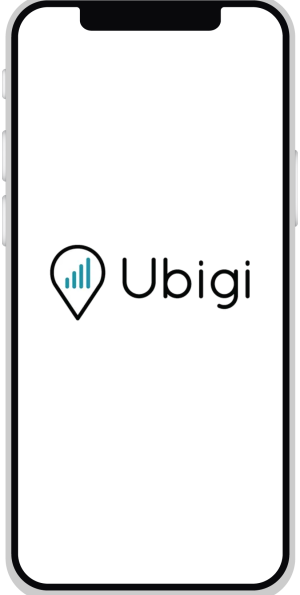
Compatible Phones for eSIM activation
| Brand | Compatible Models |
|---|---|
| Apple iPhone | iPhone 14, 14 Plus, 14 Pro, 14 Pro Max, 13, 13 Mini, 13 Pro, 13 Pro Max, 12, 12 Mini, 12 Pro, 12 Pro Max, 11, 11 Pro, 11 Pro Max, XS, XS Max, XR, SE 2 (2020) |
| Google Pixel | Pixel 6, 6a, 6 Pro, 5, 4, 4 XL, 3, 3 XL, 3a, 3a XL |
| Huawei | P40, P40 Pro |
| Motorola | Razr |
| Oppo | Find X3 Pro, Reno 5 A, Find X5, Find X5 Pro, Reno 6 Pro |
| Samsung Galaxy | Fold, Note 20, Note 20 Ultra, S21 5G, S21+ 5G, S21 Ultra 5G, S20, S20+, S20 Ultra, Z Fold 2, Z Fold 3, Z Fold 4, Z Flip* |
| Microsoft | Surface Duo, Surface Pro X |
| Dell | Latitude |
| Computers | LTE laptops with Windows 10 and Windows 11 compatible with the Mobile Plans app |
How to Check Compatibility
To ensure your phone supports eSIM, follow these steps:
Go to Settings:
Open the “Settings” app on your phone.
Find the right option:
Look for the sections named “Cellular” or “Network & Internet” in the settings.
Check for eSIM availability:
Look for an option mentioning “eSIM” or “SIM card management.”
For more details, you can also visit Airalo’s website or contact their customer support to confirm if your specific phone model is supported.
