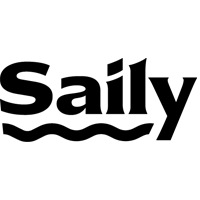
Flexible travel data plan in over 150 countries
Saily is a global eSIM service designed for travelers who want to stay connected on their trips. It offers hundreds of flexible travel data plans in over 150 countries, with quick setup and 24/7 chat support.
Created by Nord Security, the company behind the popular digital privacy tool NordVPN, Saily provides secure and reliable internet connections for travelers. While VPNs protect privacy across different networks, eSIMs offer stable and secure internet connectivity when traveling.
Inspired by humanity’s spirit of exploration, Saily equips modern travelers with the tools they need to stay connected wherever they go. Whether you’re boarding a plane or crossing new frontiers, Saily ensures you have reliable internet access 24/7.

Stay connected in over 150 countries

Saily offers data plans in over 150 countries, providing easy and safe internet access wherever you go.
Whether you’re traveling to France, Canada, the United States, Japan, or Australia, Saily has data plans to keep you connected. Explore destinations like Brazil, Germany, India, and Egypt, and find data plans that suit your needs. Stay connected worldwide, no matter where your travels take you.
Choose the plan that suits you
How to use Saily?
- Download the App: Start by downloading the Saily app, available on both iOS and Android platforms.
- Choose a Data Plan: Open the app, select your travel destination, and browse through various data packages tailored for your destination. Choose the one that best suits your needs.
- Set Up Your eSIM: After purchasing your package, follow the in-app instructions to install your eSIM on your compatible device. The app will guide you through the installation process step-by-step.
- Activate Your eSIM: Once the eSIM is installed, activate it according to the provided instructions. Ensure your device is connected, and you’ll be ready to enjoy seamless mobile data connectivity as soon as you arrive at your destination.

Compatible Phones for Saily eSIM Activation
| iOS | Android | Others | |
|---|---|---|---|
| iPhone | Samsung Galaxy S24 Ultra, S24+, S24 | Google Pixel Fold, 8 Pro, 8 | Huawei Mate 40 Pro, P40 Pro, P40 |
| iPhone 15 Pro Max, 15 Plus, 15 Pro, 15, 14 Pro Max, 14 Pro, 14 Plus, 14, SE 3 (2022), 13 Pro Max, 13 Pro, 13 Mini, 13, 12 Pro Max, 12 Pro, 12 Mini, 12, SE 2 (2020), 11 Pro Max, 11 Pro, 11, XS Max, XS, XR | Samsung Galaxy Z Fold5 5G, Z Fold4, Z Fold3 5G, Z Fold2 5G, Fold, Z Flip5 5G, Z Flip4, Z Flip3 5G, Z Flip, A54, Note 20 Ultra 5G, Note 20 | Pixel 7 Pro, 7, 7a, 6 Pro, 6a, 6, 5a, 5, 4 XL, 4a, 4, 3a XL, 3a, 3 XL, 3, 2 XL, 2 | Xiaomi 13T Pro, 13 Pro, 13 Lite, 13, 12T Pro, Motorola Edge 40 Neo, Edge 40 Pro, Edge 40, Edge+, Razr+, Razr 40 Ultra, Razr 40, Razr 5G, Razr 2019, G52J 5G, G52J 5G Ⅱ, G53J 5G, G54 5G, G84, Oppo Find X3 Pro, Find N2 Flip, Reno 5A, Reno 6 Pro 5G, Reno 9A, Find X5, Find X5 Pro, A55s 5G, Sony Xperia 10 III Lite, Xperia 10 IV, Xperia 10V, Xperia 1 IV, Xperia 5 IV, Xperia 1 V, Xperia Ace III, Xperia 5 V, Nokia G60 5G, X30, XR21, Rakuten Hand 5G, Hand, Big, Big-S, Mini, Nuu X5, Sharp AQUOS R8 Pro, AQUOS R8, AQUOS R7, Simple Sumaho 6, AQUOS zero6, AQUOS wish3, AQUOS wish 2 SHG08, AQUOS wish, AQUOS sense7 plus, AQUOS sense7, AQUOS sense6s, AQUOS sense4 lite, Surface Duo, Honor 50, X8, 90, Magic5 Pro, Magic4 Pro |
How to Check Compatibility
To ensure compatibility, check if your phone supports eSIM. This information is usually available in your phone’s settings or user manual. Here’s a quick way to check on most devices:
- Go to “Settings.”
- Look for “Cellular” or “Network & Internet.”
- Check for an option that mentions “eSIM” or “SIM Card Manager.”
Additionally, you can visit the Saily website or contact their customer support to verify if your specific phone model is supported.
