
FlexiRoam operates in over 200 countries
FlexiRoam provides a modern solution for global connectivity, with a network spanning 520 operators in over 200 countries and regions. Their eSIM data packages offer a free eSIM, flexible activation dates, and data sharing options. This service helps eliminate expensive roaming bills and hidden fees, although the unlimited package does have a speed limit after reaching the 3GB daily usage cap, in accordance with their fair use policy.
FlexiRoam also offers local, regional, and global data packages to suit various travel needs. Whether you’re exploring a specific city, region, or traveling worldwide, these packages ensure you stay connected without worrying about excessive roaming charges.

FlexiRoam offers local, regional, and global plans.
FlexiRoam provides local, regional, and global data packages, ensuring connectivity in over 200 countries. Whether you’re on vacation in Mexico, Morocco, Turkey, or Thailand, or on a business trip in Canada, France, or China, FlexiRoam allows you to stay connected upon arrival.
Check out the full list of countries where FlexiRoam is available on their website.
Choose the plan that suits you
How to use Flexiroam?
- Download the FlexiRoam App
Begin by downloading the FlexiRoam app on your iOS or Android device. You can find the app on the App Store for iOS or the Google Play Store for Android. - Select and Install Your Data Plan
Once you have downloaded the app, select the data plan that best suits your needs. FlexiRoam offers a variety of data plans, and all major payment providers are accepted for your convenience. - Step 3: Start Roaming
With your data plan selected and installed, you can now start roaming with FlexiRoam. Use your phone abroad without the worry of expensive data roaming charges. FlexiRoam allows you to stay connected wherever you go.

Compatible Phones for Flexiroam eSIM Activation
| Apple | Samsung | Others | |
|---|---|---|---|
| iPhone XR, XS, XS Max | Galaxy S20 (S20, S20+, S20 Ultra) | Pixel 3, 3 XL | Huawei P40, P40 Pro |
| iPhone 11 (11, 11 Pro, 11 Pro Max) | Galaxy S21 (S21, S21+, S21 Ultra) | Pixel 3a, 3a XL | Motorola Razr 2019, Razr 5G |
| iPhone SE (2020, 2022) | Galaxy S22 (S22, S22+, S22 Ultra) | Pixel 4, 4 XL | Oppo Find X3 Pro |
| iPhone 12 (12, 12 Mini, 12 Pro, 12 Pro Max) | Galaxy Note 20 (Note 20, Note 20 Ultra) | Pixel 4a, 4a (5G) | |
| iPhone 13 (13, 13 Mini, 13 Pro, 13 Pro Max) | Galaxy Z (Z Flip, Z Flip 3, Z Fold 2, Z Fold 3) | Pixel 5, 5a (5G) | |
| iPhone 14 (14, 14 Plus, 14 Pro, 14 Pro Max) | Pixel 6, 6 Pro, 6a | ||
| Pixel 7, 7 Pro |
How to Check Compatibility
To ensure compatibility, check if your phone supports eSIM. This information is usually available in your phone’s settings or user manual. Here’s a quick way to check on most devices:
- Go to “Settings.”
- Look for “Cellular” or “Network & Internet.”
- Check for an option that mentions “eSIM” or “SIM Card Manager.”
Additionally, you can visit the Airalo website or contact their customer support to verify if your specific phone model is supported.
